5 Mistakes Keeping Your Pinterest Traffic Stuck (And How to Fix Them)
Some links on this site are affiliate links, meaning I may earn a small commission at no extra cost to you. I only recommend products I trust and use myself. Thank you for supporting my content!
If you’ve been pinning consistently but your Pinterest traffic just isn’t moving, don't worry - you’re not alone!
I see this all the time; business owners doing all the right things on paper, but still not seeing those clicks roll in. Pinterest success often comes down to a few small but mighty tweaks.
Let’s walk through five of the most common mistakes I see (and how to fix them).
1. Pinning without keywords
Pretty pins don’t matter if no one can find them.
Pinterest is a visual search engine, which means your titles and descriptions are what help people discover your content.
Without keywords, even your most gorgeous pins will sit quietly in the corner of Pinterest, never getting the attention they deserve.
💡 Fix it: Before you create your pin, head to the Pinterest search bar and type in a few words related to your topic. Note what Pinterest suggests, those are your keywords. Use them naturally in your titles, descriptions and board names.
2. Relying on old content
It’s tempting to keep repinning the same blog posts or offers, but Pinterest really values fresh content.
That doesn’t mean you need to create new blog posts every week but it does mean you should keep your visuals fresh and your strategy moving.
💡 Fix it:
Create new pin designs for older posts.
Try a different angle or headline.
Use seasonal keywords to make old content relevant again.
A simple update can give your existing content a whole new boost.
3. Forgetting about outbound clicks
Pinterest looks like a social platform, but it works like a search engine and the goal is to get people off Pinterest and onto your site.
Many creators focus on views and impressions, but those don’t pay the bills. You want clicks that lead to something: a blog post, an email signup, or a product page.
💡 Fix it: Add a clear call-to-action in your pin description or overlay text. Something simple like Read the full guide or Grab your freebie works really well.
4. Treating Pinterest like Instagram
Pinterest isn’t about engagement or follower counts, it’s about discoverability.
If you’re using hashtags, focusing on trends, or pinning on a whim, you’re missing what makes Pinterest powerful.
💡 Fix it: Start thinking like a pinner, not a poster. What would your ideal audience be searching for? Build your content around that, and your reach will go much further.
5. Being inconsistent
Pinterest rewards steady, consistent activity not random bursts of energy followed by silence.
Even if you’re only pinning a few times a week, that regular rhythm helps Pinterest understand that you’re an active, reliable creator.
💡 Fix it: Use a simple weekly schedule to batch and plan your pins. You don’t need to be on Pinterest every day, you just need to keep showing up steadily.
Every one of these is fixable.
You don’t need to overhaul your entire strategy, just make a few smart changes and stay consistent. Over time, those small tweaks lead to big traffic shifts.
If you’d like step-by-step support to build a strategy that works (without relying on social media 24/7), my membership PinPower Growth Academy is open again 🎉
Inside, you’ll learn how to:
Create a Pinterest strategy that actually brings traffic and sales
Understand what’s working in your analytics
Plan content that fits your schedule, not someone else’s algorithm
Pin Me!
Was this blog post helpful? Pin this blog to one of your boards to share it with your community and read it again later. I appreciate every single pin and share that I receive. 🧡
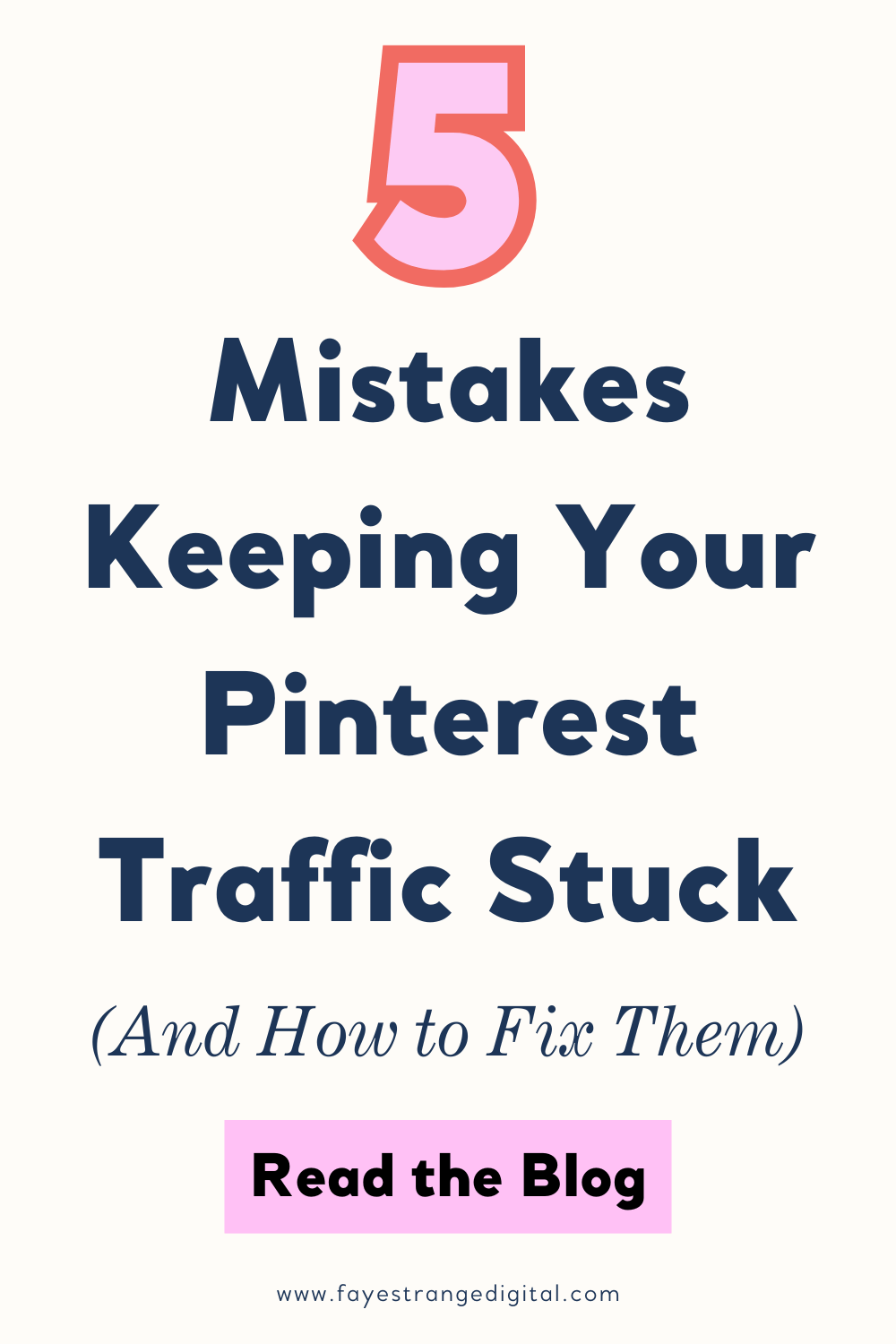
Grab Your Free Pinterest Starter Pack for Beginners
This free bundle helps you understand the platform, plan your content, and grow visibility for your business, even if you’re brand new.
What to Pin Cheat Sheet
Pinterest A–Z Glossary
Pinterest Visibility Checklist





